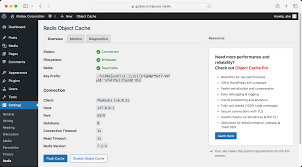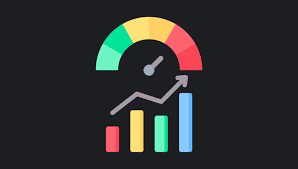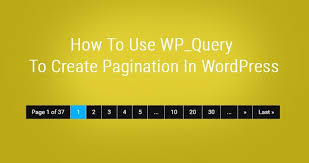In the pursuit of optimal WordPress performance, implementing an efficient object caching system is crucial. Redis, an open-source, in-memory data structure store, stands out as a powerful solution for object caching in WordPress. This article will guide you through the process of implementing Redis object caching to achieve lightning-fast load times for your WordPress site.
Understanding Object Caching in WordPress
Object caching is a technique that stores database query results, computed data, and other objects in memory for quick access. This significantly reduces the need for repeated database queries or complex calculations, thereby speeding up your WordPress site.
Why Choose Redis for WordPress Object Caching?
- Speed: Redis is extremely fast, with most operations taking less than a millisecond.
- Versatility: It supports various data structures like strings, hashes, lists, sets, and more.
- Persistence: Redis can persist data to disk, providing durability.
- Scalability: It supports replication and clustering for high availability and performance.
Setting Up Redis for WordPress
Step 1: Install Redis
First, you need to install Redis on your server. On Ubuntu/Debian:
sudo apt update
sudo apt install redis-serverEnsure Redis is running:
sudo systemctl status redis-serverStep 2: Install the WordPress Redis Object Cache Plugin
You can use the Redis Object Cache plugin by Till Krüss. Install it via the WordPress admin panel or WP-CLI:
wp plugin install redis-cache --activateStep 3: Configure WordPress to Use Redis
Add the following to your wp-config.php file:
define('WP_REDIS_HOST', '127.0.0.1'); // Redis server host
define('WP_REDIS_PORT', 6379); // Redis server port
define('WP_REDIS_PASSWORD', 'your_redis_password'); // Redis password if set
define('WP_REDIS_SELECTIVE_FLUSH', true); // Only flush current site's cache in multisite
define('WP_REDIS_MAXTTL', 3600); // Maximum TTL in seconds
define('WP_CACHE', true);Step 4: Enable Object Caching in the Plugin
Go to Settings > Redis in your WordPress admin panel and click “Enable Object Cache”.
Advanced Redis Configuration for WordPress
Implement Compression
To save memory, you can enable compression:
define('WP_REDIS_COMPRESSION', 'zstd'); // Use Zstandard compression
define('WP_REDIS_SERIALIZER', 'igbinary'); // Use igbinary for serializationUse Redis Replication
For high availability, set up Redis replication:
define('WP_REDIS_SERVERS', [
'tcp://primary.redis.example.com:6379?alias=primary',
'tcp://replica1.redis.example.com:6379?alias=replica-01',
'tcp://replica2.redis.example.com:6379?alias=replica-02',
]);Implement Redis Clustering
For horizontal scaling:
define('WP_REDIS_CLUSTER', [
'tcp://10.0.0.1:6379?alias=node-01',
'tcp://10.0.0.2:6379?alias=node-02',
'tcp://10.0.0.3:6379?alias=node-03',
]);Best Practices for Redis Object Caching in WordPress
- Monitor Redis Memory Usage: Use the
redis-cli info memorycommand to monitor Redis memory usage regularly. - Implement Proper Expiration Policies: Set appropriate TTL (Time To Live) for cached objects:
wp_cache_set('my_cache_key', $data, 'my_group', 3600); // Cache for 1 hour- Use Prefetch for Popular Objects: Prefetch popular objects to reduce cache misses:
function prefetch_popular_posts() {
$popular_post_ids = get_popular_post_ids(); // Your function to get popular post IDs
wp_cache_get_multiple($popular_post_ids, 'posts');
}
add_action('wp_loaded', 'prefetch_popular_posts');- Implement Cache Priming: Prime the cache after clearing it or deploying new code:
function prime_homepage_cache() {
$url = home_url();
wp_remote_get($url);
}
add_action('redis_object_cache_cleared', 'prime_homepage_cache');- Use Cache Groups: Organize cached data into groups for easier management:
wp_cache_set('user_123', $user_data, 'user_meta');
wp_cache_get('user_123', 'user_meta');Measuring the Impact of Redis Object Caching
To measure the impact of Redis object caching:
- Use Query Monitor: This plugin provides detailed information about database queries and object cache usage.
- Monitor Redis Hit Rate: Use
redis-cli info statsand look at thekeyspace_hitsandkeyspace_missesmetrics. - Benchmark Page Load Times: Use tools like Apache Bench or Siege to benchmark your site before and after implementing Redis:
ab -n 1000 -c 10 https://your-wordpress-site.com/Troubleshooting Redis Object Caching
- Check Redis Connection: Use
redis-cli pingto ensure Redis is responding. - Verify Cache Hits: Use the Query Monitor plugin to check if objects are being served from the cache.
- Monitor Redis Logs: Check Redis logs for any errors:
tail -f /var/log/redis/redis-server.log- Clear Redis Cache: If you suspect cache corruption, clear the Redis cache:
wp cache flushConclusion
Implementing Redis object caching in WordPress can dramatically improve your site’s performance, especially for high-traffic websites. By following the steps and best practices outlined in this guide, you can achieve lightning-fast load times and a more responsive WordPress site.
FAQs
- Q: Is Redis object caching suitable for all WordPress sites?
A: While beneficial for most sites, it’s especially impactful for high-traffic sites or those with complex queries. - Q: Can I use Redis object caching with shared hosting?
A: Many shared hosting environments don’t support Redis. Check with your hosting provider or consider upgrading to managed WordPress hosting. - Q: How does Redis compare to Memcached for WordPress object caching?
A: Redis offers more features like data persistence and support for more complex data structures, making it generally preferable for WordPress. - Q: Will Redis object caching solve all my WordPress performance issues?
A: While significant, object caching is just one aspect of performance optimization. You should also consider other factors like proper indexing, query optimization, and server configuration. - Q: How much memory should I allocate to Redis?
A: This depends on your site’s size and traffic. Start with 512MB to 1GB and monitor usage, adjusting as necessary.
By implementing Redis object caching and following these best practices, you can significantly enhance your WordPress site’s performance, providing a faster, more responsive experience for your users.